Bridge: Fuse<>Ethereum
🌉 Transferring tokens from Ethereum to Fuse network
In this step-by-step bridging tutorial, we will use a MetaMask wallet to bridge FUSE tokens from Ethereum network to Fuse via the native app.voltage.finance bridge.
Bridging funds between Fuse and Ethereum networks is a 2-step process:
- Token transfer - transferring tokens between Fuse and Ethereum.
- Token claim - claiming your tokens after transferring to Fuse or Ethereum network.
Step 1: Navigate to app.voltage.finance/#/bridge:
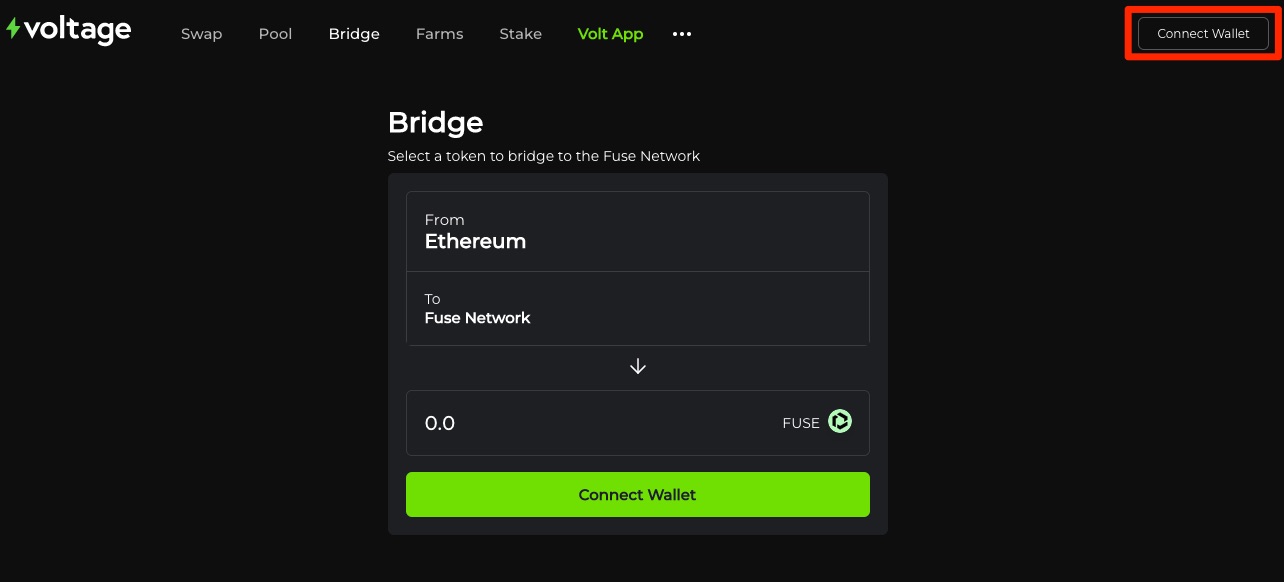
Step 2: Press Connect wallet on the right-hand top corner of the page to connect your wallet to the Voltage Finance DApp.
Note
Once you connect, you should be able to see your wallet address and the network you are currently connected to - in this case, make sure you are connected to ***Ethereum network***.
Step 3: Choose a token from the dropdown token menu and enter the amount you want to transfer from Ethereum to Fuse network and click the Bridge button. Approve transaction on the MetaMask.
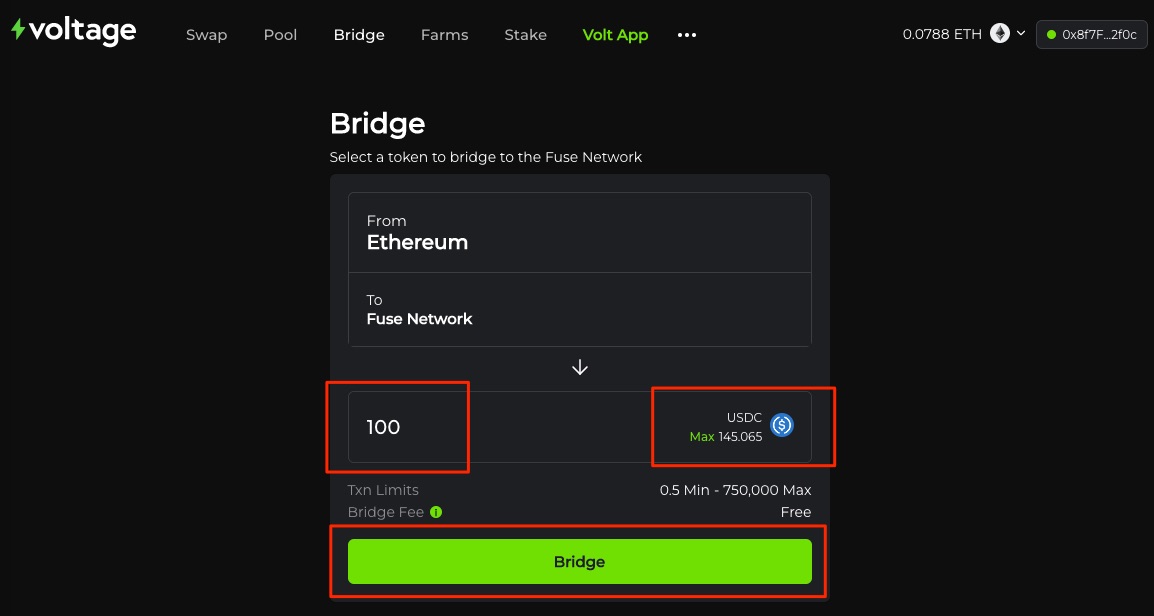
Step 4: Now switch to Fuse network on your MetaMask wallet, and you will see the tokens on your wallet.
Step 5: Congratulations! 🎉 Your tokens were successfully bridged from EthereumFuse to Ethereum network!
🛠 AMB bridge tools for manual token claiming:
In case you have closed the claiming tab, didn't receive the UI message to claim your tokens, or didn't have enough ETH to pay for gas - **you can use the following debugging tool links** to **manually claim** the tokens on the Fuse and Ethereum bridge:
- amb.fuse.io - track the status of your bridge transactions
- alm.fuse.io - manual claiming for ERC20 supported tokens (except FUSE)
- fusealm.fuse.io - manual claiming only for **FUSE tokens **